Online
IT Technician Bootcamp
Become the go-to tech expert who keeps computer systems running smoothly and securely.
The University of Tennessee Center for Professional Education & Lifelong Learning’s 100% online bootcamp training can help you fast-track your career as an IT technician, IT support professional, IT help desk technician, or computer support specialist in just 12 weeks.
-
Duration 12 Weeks
-
Upcoming Cohort

Your Lifestyle
Easily balance coursework with your academic and professional priorities.
Your Schedule
Flexible training hours allow you to set your own learning pace.
Your Future
Start a successful IT career with real-world training and extensive career support.
Launch Your IT Technician Career in 12 Weeks
Information technology jobs offer a variety of responsibilities. You can be the person who keeps essential systems running smoothly and solves tech issues to support operational success. With various roles focused on troubleshooting, setting up tech, and helping users, IT support offers a strong path to a reliable and rewarding career.
For instance, computer support specialists diagnose and fix hardware and software issues. They set up new computers, troubleshoot network problems, and play a pivotal role in regular maintenance of their company’s systems. This job is perfect for tech-savvy problem-solvers with strong communication skills.
Wondering about the average salary? According to the U.S. Bureau of Labor Statistics, computer support specialists earned a median annual wage of $60,810 in 2023.
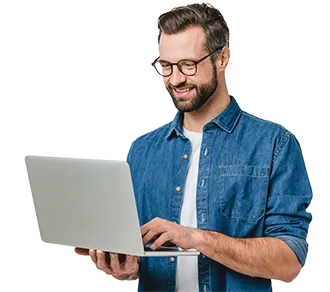
Explore Our IT Technician Bootcamp Learning Experience

Immersive Capstone Project
We work with industry experts, hiring managers, and IT professionals to curate a leading-edge curriculum. In addition to testing your technical knowledge, the final capstone project will give you a chance to sharpen your communication skills in preparation for real-world support scenarios.

Virtual Office Hours
Our live, mentor-led, structured sessions provide guidance and create an encouraging learning environment throughout the program. These two-hour sessions occur twice a week and include recaps of previous lessons and interactive Q&A segments.

Career Support
This online bootcamp trains you for an entry-level IT technician role which is a stepping stone for information technology jobs. We’ll help you prepare for the job search by providing access to resume-building resources, mock interviews, and guidance on how best to market your new skill set; then, we’ll support you in identifying right-fit internship and job opportunities.
IT Technician Bootcamp Courses
Thanks to our partnerships with top technology organizations, we offer leading-edge IT training designed with the future in mind. Each bootcamp course will advance your skill set to pass a top industry and career-relevant certification.
-
Week 1-2
Computer Fundamentals
-
Week 3-6
Hardware and Operating System
-
Week 7-8
Microsoft 365 Fundamentals
-
Week 9-10
Capstone Project
-
Week 11-12
Exam Preparation
-
Bonus Topic
Windows Client
Alumni Success Stories
Learners from our bootcamp programs now have an information technology career at notable organizations nationwide, including:
- Berkshire Hathaway
- Capgemini
- Charles Schwab
- Cognizant
- Cisco
- Fidelity
- Fiserv
- General Electric
- General Motors
- Home Depot
- Norton Lifelock
- Revature
- Shake Shack
- Skillstorm
- Tesla
Immersive Learning Track
12 WEEKS
Next Cohort:- Instructor-led sessions 2x weekly
- Hands-on labs
- Capstone projects
- Peer collaboration
- Dedicated IT certification prep
- 20–25 hour weekly commitment
- Career services
IT Technician
Bootcamp
$3,995
Learn the hands-on technical and communication skills necessary to obtain an entry-level IT support role in this engaging program.
Explore Pricing OptionsLearn from Industry Experts
Our instructors have years of experience in information technology. With their guidance, you’ll build a strong foundation to tackle the challenges that IT professionals face every day.
Muhammad Shoaib
Muhammad Shoaib has worked with QuickStart for five years and has over 15 years of experience in the tech industry. In past roles, he’s worked as a network engineer for the largest internet service provider (ISP) in Pakistan and as an IT project manager for a large healthcare organization in Washington, D.C. Across his career, he’s also worked closely with Microsoft 365, obtaining several industry certifications including Microsoft Certified Trainer, Administrator Expert, and Microsoft Azure Fundamentals.
Fahad Yaqoob
Fahad Yaqoob has been an IT skills instructor with QuickStart since 2020, previously working as the team lead in a Microsoft 365 global support team. Formerly, he worked as an IT consultant for various Microsoft tier 1 partners globally, leading large migration projects for the textile, pharmaceutical, and manufacturing industries. Yaqoob holds many industry certifications, including Microsoft Certified Trainer, Microsoft Certified Innovative Educator, Cisco Certified Academic Instructor, and Cisco Certified Network Associate.
UT Professional Education & Lifelong Learning's
Bootcamp Outcomes.
The University of Tennessee Center for Professional Education & Lifelong Learning's IT Technician Bootcamp prepares learners for successful IT careers. We pride ourselves on helping learners achieve their professional goals by empowering them with in-demand skills and an industry-aligned certification.
-
Gain Top IT Technician Skills
Study industry-aligned topics and add to your tech tool belt through virtual hands-on projects
-
Earn Employer-Aligned Certifications
Master the skills to pass a top IT technician/support certification
-
Start Your New Career Path
Complete the program prepared for an entry-level IT technician position and equipped with career resources from QuickStart.
Your 12-week IT technician training will prepare you for the following certification:
CompTIA A+

- 220-1201 (covers mobile devices, networking technology, hardware, virtualization and cloud computing)
- 220-1202 (covers operating systems, security, software and operational procedures)
Career Services
This online bootcamp equips you with the necessary skills for an entry-level IT technician position. QuickStart’s career services include resume building and mock job interview sessions to help you prepare for your next role.

Interview Prep
Learn how to ace your IT technician interviews through constructive mock interviews.

Resume Building
Build an IT resume and portfolio with the help of QuickStart's career coach.
IT Technician Bootcamp FAQs
What kind of bootcamps do you offer?
Visit our Bootcamps page to learn more about our programs and choose the right one for you.
Are IT bootcamps worth the cost?
Our IT bootcamps have proven to be a catalyst for career advancement for our students. Our students have started careers at notable companies like Apple, AT&T, Oracle, Meta, etc.
Do I have to stop working or studying if I join the IT Technician Bootcamp?
Our learning tracks provide options to suit varying schedules and lifestyles.
What are the tuition costs for the IT Technician Bootcamp?
Bootcamp tuition ranges based on the program and pace selected. Speak to an admissions advisor to learn about pricing and funding options for your program of interest.
How long does the IT Technician Bootcamp take to complete?
Our bootcamp durations vary depending on the program and modality that you choose.
Do you offer scholarships?
IT Technician Bootcamp scholarships are not offered at this time.
Are there any prerequisites?
We designed the IT Technician Bootcamp to accommodate learners with varying levels of expertise, but certain prerequisites should be satisfied in order to ensure a smoother learning experience. Learners should possess a fundamental understanding of basic computer system operations, such as file management, software installation, and system navigation.
- File Management: Ability to create, rename, move, and delete files and folders.
- Software Installation: Proficiency in installing and uninstalling software is essential. This includes understanding the process of downloading software, running installation wizards, and managing software updates.
- System Navigation: Ability to navigate the operating system interface with ease.
Can I get a job in IT after completing the IT Technician Bootcamp?
Our bootcamps prepare learners for entry-level jobs. Our career services team is available to provide guidance to our learners in obtaining those roles.
What are the average salary expectations for entry-level IT jobs?
According to the U.S. Bureau of Labor Statistics, computer support specialists (which includes titles like desk technician, IT technician, and IT support specialist) earned a median annual wage of $60,810 in 2023. That’s $12,000 higher than the national median for all occupations.
How many Instructor-led sessions are there?
Part-time bootcamps offer 2 hour instructor-led sessions twice per week. Full-time bootcamps include structured, synchronous live class sessions Monday to Friday, totaling a 35–40 hour weekly commitment.
Do you offer career coaching?
Yes, our career coaches will help you with resume building, mock interviews, and internship/job opportunities.
What is the refund policy?
Read more about our refund policy here.
What are the system requirements for the IT Technician Bootcamp?
- Processor:
-
Intel Core i5 (or above)
- Suitable for general computing tasks.
- Balances performance and power efficiency.
-
Apple Silicon Processors (M1 and later)
- Designed specifically for Macs.
- Offers impressive performance and energy efficiency.
-
Intel Core i5 (or above)
- RAM (Memory):
- Minimum: 8GB (for basic functionality).
- Recommended: 16GB (for smoother multitasking and future-proofing).
- Storage:
- Minimum - 100GB of internal drive space (not USB or external).
- Type - Preferably solid-state drives (SSDs) for faster read/write speeds.
- Operating System:
- Windows 10 or 11 (Not S Mode)
- macOS 11 or above



